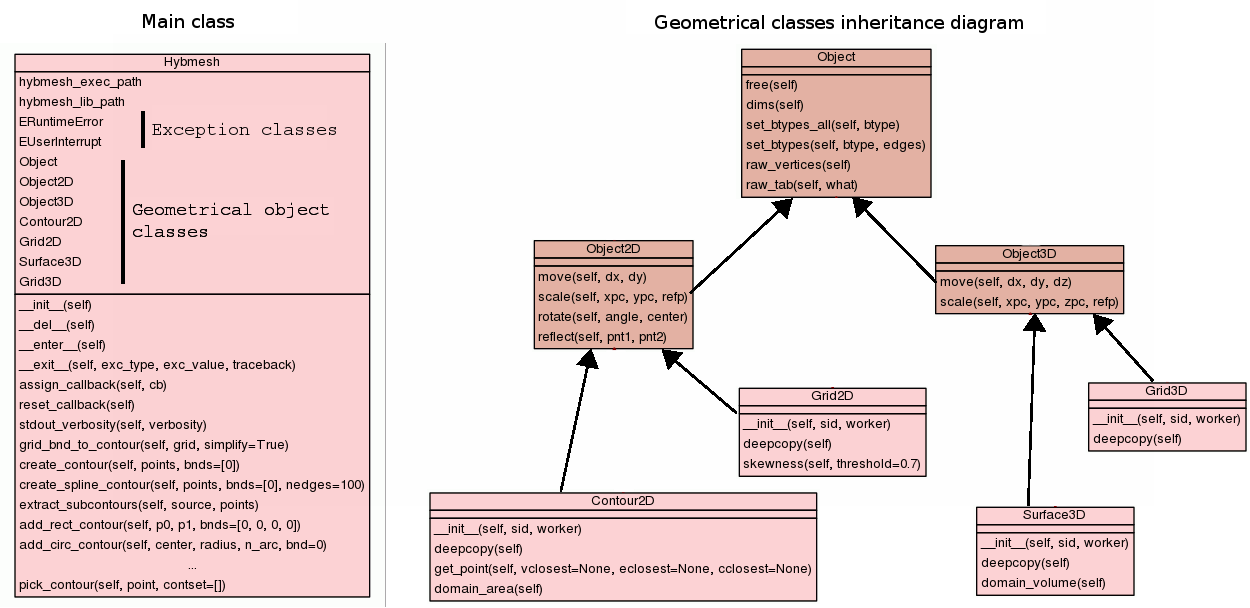High-Level Programming Interfaces¶
To use programming interface hybmesh should
be properly installed.
Needed files are located in include/* subdirectories of install directory.
By default on Linux systems it is /usr/local/include/hybmesh/,
on Windows systems - C:\Program Files\Hybmesh\include\.
The set of interface files for each language includes a single native source file and (for all except C++) a C shared library file. Source file is cross-platform whereas library file is system dependent.
While being activated in target application, those interfaces launch the hybmesh executable as a background subprocess and establish pipe communication between target (client) application and hybmesh (server). Each interface command is translated into hybmesh low-level python command and sent to server. Then server response is parsed and translated back into native language data type.
Necessary paths to the hybmesh executable and respective shared library are hardcoded into interface source files during installation process. If for some reason those default values are not correct (for example if the program was transfered from another system) they could be changed either by manual edit of those files or at runtime. See respective language chapters and for details.
Source files include very brief documentation on their public methods. It contains method summary and a link to the low-level interface function which is used. To get detailed information on any needed function find respective entry at Python script interface section.
General Design¶
Hybmesh high-level object orienting programming interface provides a superclass dubbed Hybmesh. While being created, an object of this class establishes server connection. On destruction it breaks the connection and all derived objects become invalid. Objects of this class should not be deep copied (cloned).
Hybmesh class contains a set of nested classes representing hybmesh geometrical data objects which are nothing but short string identifiers. Hence these objects can be cheaply copied/passed by value, safely casted etc. Couple of (mostly informational) methods are implemented as methods of these classes however main functionality is provided by the superclass methods.
All data representing object geometry is stored on server side
but could be accessed through
Object.raw_vertices
and
Object.raw_tab object methods.
Note that if an object is destructed (disposed) in terms
of target language it does not lead to object
destruction at server side. To remove object from hybmesh
operating list use Object.free() member function.
However even free() call does not guarantee release of resources.
The most reliable way to free memory resources is to
build all necessary grids, copy them to native side structures
and destroy the whole superclass object.
Multiple processes¶
It is fine to have multiple instances of Hybmesh class at a time. But the only way geometrical objects derived from one superclass can communicate with another superclass is through file export/import mechanism. Introductory example for C++ language illustrates how two hybmesh subprocesses can be invoked in parallel to build a single grid.
Exception Handling¶
All interfaces except for Matlab support exception mechanism. Two exception classes are declared within Hybmesh superclass: ERuntimeError and EUserInterrupt. The first one is thrown when any error occurred in hybmesh function. Detailed information about an error could be extracted using exception methods. The second exception is thrown if cancellation was requested from callback function. Matlab wrapper simply calls error(msg) function in both cases.
Callbacks¶
All interfaces include callback mechanism with process progress reports and cancellation support for time consuming operations. Callback is a client side function with following general signature (details depend on wrapper language)
int callback(string n1, string n2, double p1, double p2);
n1 and n2 are string names of current process and subprocess;
p1 and p2 are process and subprocess progress given in [0, 1] range.
p2 could equal -1 which means that subprocess reports are not supported
for current operation. Callback function normally returns 0;
for cancellation request it should return 1, in that case EUserInterrupt
exception will be raised and should be properly handled at the client side.
To assign certain callback function to hybmesh instance use
assign_callback method.
To reset it to default silent mode
use reset_callback.
Java and C# examples use hybmesh to build simple GUI applications which use map grid and unite grid hybmesh functionality respectively supplemented with graphic callback.
By default standard console output of hybmesh is turned off
but it could be activated using
stdout_verbosity method.
Functions reference¶
All public method signatures present in source files are the same regardless the language. In fact they were generated automatically from the same pattern. Therefore in present documentation only Python wrapper methods are described.
The UML class diagram representing hybmesh interface structure is presented below.