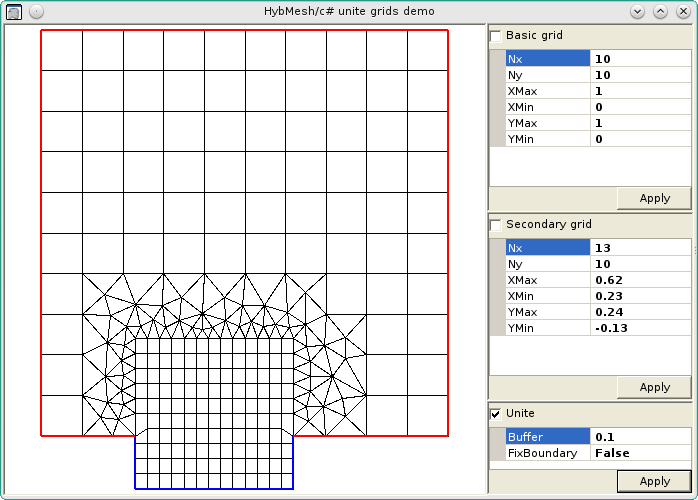C# Bindings for HybMesh¶
Usage¶
C# wrapper includes Hybmesh.cs source file and core_hmconnection_cs library. Copy source file to your application directory and add it into your project in order to use it.
Assign static properties
Hybmesh.hybmesh_exec_path = "directory/containing/hybmesh";
Hybmesh.hybmesh_lib_path = "directory/containing/core_hmconnection_cs";
prior to first Hybmesh instance creation to define custom paths if they differ from default ones given in Hybmesh.cs file.
Besides basic geometrical and exception classes Hybmesh superclass also provides 2 additional nested classes defining 2D and 3D Point which are used to pass point arguments to hybmesh methods.
Hybmesh superclass implements IDisposable interface and could be used within C# using statement
using (var hm = new Hybmesh()){
//...
}
This will close background hybmesh application immediately when the block ends. Otherwise it will wait for garbage collector.
C# accepts only compile time constants as default function arguments. As a result it is impossible to add default arrays (even empty arrays) to function signatures. In those cases Hybmesh C# wrapper uses null values which are treated as predefined defaults. Arguments which provide null default values are listed in respective function xml docs.
This is an example of a function signature with default null as it appears in Hybmesh.cs file:
/// <summary>
/// Creates singly connected contour as a parametric cubic spline.
/// See details in hybmeshpack.hmscript.create_spline_contour().
/// </summary>
/// <param name="bnds">if null then int[] {0}</param>
public Contour2D CreateSplineContour(Point2[] points, int[] bnds=null, int nedges=100){
bnds = bnds ?? new int[] {0};
//....
}
Here if bnds argument is given as null it will be reassigned to int[] {0} array.
For detailed description of all methods consult
python wrapper reference
and embedded documentation of Hybmesh.cs source file.
Helloworld Example¶
Install hybmesh. Create an empty directory. Copy Hybmesh.cs into that directory. Create the following file and place it there too.
using System;
public class Test{
public static void Main(){
using (Hybmesh hm = new Hybmesh()){
Hybmesh.Grid2D g = hm.AddUnfRectGrid(
new Hybmesh.Point2(0, 0),
new Hybmesh.Point2(1, 1),
2, 2);
Console.WriteLine(String.Format("number of cells: {0}", g.Dims()[2]));
}
}
}
To compile it with Mono execute in terminal
>>> mcs Test.cs Hybmesh.cs
>>> mono Test.exe
With VisualStudio compiler run Developer Command Prompt and invoke
>>> csc Test.cs Hybmesh.cs
>>> Test.exe
Introductory Example¶
The present example Winforms application builds two regular rectangular grids and performs their superposition with user defined parameters. Callback with cancellation support popup dialog is used for grid union operation.
To compile this example create a directory
containing app.cs file listed below along
with Hybmesh.cs wrapper file.
On Linux systems execute the following commands
(you will need mono-winforms libraries)
>>> mcs app.cs Hybmesh.cs -r:System.Windows.Forms.dll -r:System.Drawing.dll
>>> mono app.exe
On Windows use VisualStudio Developer Command Prompt
>>> csc app.cs Hybmesh.cs
>>> app.exe
Hybmesh function call with progress bar dialog is provided by AppGui.ProgressBarExecutor.Exec() static method.
Warning
For illustration and testing purposes callback function of current application is intentionally delayed by AppGui.ProgressBarExecutor.CBForm.Callback() function. This delay could be safely removed.
using System;
using System.Windows.Forms;
using System.Drawing;
using System.Drawing.Drawing2D;
using System.ComponentModel;
using ExecutorFunc = System.Action<Hybmesh.DCallback>;
using P2 = Hybmesh.Point2;
class App{
/// <summary> Entry point </summary>
public static void Main(){
//create grid storage
Builder builder = new Builder();
//gui loop
Application.EnableVisualStyles(); // to let marquee progress bar work
Application.Run(new AppGui.MainForm(builder));
}
}
/// <summary> Holds properties of regular rectangular grid </summary>
class GridProps{
double x0, y0, x1, y1;
int nx, ny;
public GridProps(int nx, int ny, double x0, double y0, double x1, double y1){
this.nx = nx; this.ny = ny;
this.x0 = x0; this.y0 = y0; this.x1 = x1; this.y1 = y1;
}
public double XMin{ get{ return x0; } set{ x0 = value;} }
public double XMax{ get{ return x1; } set{ x1 = value;} }
public double YMin{ get{ return y0; } set{ y0 = value;} }
public double YMax{ get{ return y1; } set{ y1 = value;} }
public int Nx{ get{ return nx; } set{ nx = value;} }
public int Ny{ get{ return ny; } set{ ny = value;} }
}
/// <summary> Holds properties of unite operation </summary>
class UniteProps{
double buffer;
bool fix_bnd;
public UniteProps(double buffer, bool fix_bnd){
this.buffer = buffer; this.fix_bnd = fix_bnd;
}
public double Buffer{ get{ return buffer; } set{ buffer=value;} }
public bool FixBoundary{ get{ return fix_bnd; } set{ fix_bnd=value;} }
}
/// <summary> Storage of grid data used for drawing </summary>
class Grid{
public double[] xy; //Coordinates in a raw array
public int[] edge_vert; //Edge->Vertex connectivity in a raw array
public int[] bnd; //(bnd edge, bnd type) pairs in a raw array
public Hybmesh.Grid2D hm; //handle used in UniteGrids operation
double _xmin, _xmax, _ymin, _ymax; //Bounding Box
Grid(Hybmesh.Grid2D descriptor){
hm = descriptor;
//get data from hybmesh descriptor
xy = descriptor.RawVertices();
edge_vert = descriptor.RawTab("edge_vert");
bnd = descriptor.RawTab("bnd_bt");
//bounding box
_xmin = xy[0]; _xmax = xy[0]; _ymin = xy[1]; _ymax = xy[1];
for (int i=0; i<xy.Length; ++i){
if (i % 2 == 0 && xy[i]<_xmin) _xmin = xy[i];
if (i % 2 == 0 && xy[i]>_xmax) _xmax = xy[i];
if (i % 2 == 1 && xy[i]<_ymin) _ymin = xy[i];
if (i % 2 == 1 && xy[i]>_ymax) _ymax = xy[i];
}
}
/// <summary> Builds a grid from descriptor or returns null </summary>
public static Grid Build(Hybmesh.Grid2D descriptor){
return (descriptor != null) ? new Grid(descriptor) : null;
}
/// <summary> fills bounding box of the grid </summary>
public void BBox(out double xmin, out double ymin, out double xmax, out double ymax){
xmin = _xmin; ymin = _ymin; xmax = _xmax; ymax = _ymax;
}
}
/// <summary> Holds hybmesh handle, grids and provides methods for grid manipulations </summary>
class Builder{
public Hybmesh hm = new Hybmesh();
public Grid g1, g2, result;
public GridProps props_grid1 = new GridProps(10, 10, 0, 0, 1, 1);
public GridProps props_grid2 = new GridProps(10, 10, 0.3, 0.3, 0.5, 0.5);
public UniteProps props_unite = new UniteProps(0.1, false);
/// <summary> builds regular rectangular grid with defined boundary type </summary>
Grid BuildGridB(GridProps props, int bnd){
return Grid.Build(hm.AddUnfRectGrid(
new P2(props.XMin, props.YMin), new P2(props.XMax, props.YMax),
props.Nx, props.Ny, new int[]{bnd, bnd, bnd, bnd}));
}
// Fills this.g1/this.g2 grids or throws;
public void BuildGrid1Operation(){
g1 = BuildGridB(props_grid1, 1);
}
public void BuildGrid2Operation(){
g2 = BuildGridB(props_grid2, 2);
}
/// <summary>
/// Fills this.result by union of g1 and g2. Rethrows exceptions if any.
/// Signature fits ProgressBarExecutor.Exec requirements for visual callback.
/// </summary>
public void UniteGridsOperation(Hybmesh.DCallback cb){
try{
if (g1 == null || g2 == null) throw new Exception(
"Source grids have not been built yet");
hm.AssignCallback(cb);
result = Grid.Build(hm.UniteGrids1(g1.hm, g2.hm,
props_unite.Buffer, false, props_unite.FixBoundary));
} finally {
hm.ResetCallback();
}
}
/// <summary> Bounding box with respect to all existing grids </summary>
public void BBox(out double xmin, out double ymin, out double xmax, out double ymax){
xmin=ymin=xmax=ymax=0;
//calculate
if (g1 != null){
g1.BBox(out xmin, out ymin, out xmax, out ymax);
if (g2 != null){
double x1, y1, x2, y2;
g2.BBox(out x1, out y1, out x2, out y2);
if (xmin > x1) xmin = x1; if (ymin > y1) ymin = y1;
if (xmax < x2) xmax = x2; if (ymax < y2) ymax = x2;
}
} else if (g2 != null){
g2.BBox(out xmin, out ymin, out xmax, out ymax);
}
}
};
namespace AppGui{
/// <summary>
/// Provides static method to execute Action with popup progress-bar/cancel dialog
/// </summary>
class ProgressBarExecutor{
/// <summary> Needed to execute worker in background and do not hang gui </summary>
class BGWorker: BackgroundWorker{
ExecutorFunc worker;
CBForm reporter;
public Exception result;
public BGWorker(ExecutorFunc worker, CBForm reporter){
this.worker = worker;
this.reporter = reporter;
WorkerSupportsCancellation = true;
WorkerReportsProgress = true;
DoWork += Exec;
ProgressChanged += Report;
}
protected override void OnRunWorkerCompleted(RunWorkerCompletedEventArgs e){
result = e.Result as Exception;
reporter.Close();
}
void Exec(object sender, DoWorkEventArgs e){
try{
worker(reporter.Callback);
e.Result = null;
} catch (Exception ee){
e.Result = ee;
}
}
void Report(object sender, ProgressChangedEventArgs a){
reporter.Report(a.UserState as Tuple<String, String, double, double>);
}
};
///<summary> Popup dialog form: 2 progress-bars + cancel button </summary>
class CBForm: Form{
ProgressBar pb1 = new ProgressBar(), pb2 = new ProgressBar();
TableLayoutPanel layout = new TableLayoutPanel();
Label lab1 = new Label(), lab2 = new Label();
Button cancel = new Button();
BGWorker bg;
public Exception ExecError { get { return bg.result; } }
public CBForm(ExecutorFunc worker){
Text = "Hybmesh operation";
cancel.Anchor = lab1.Anchor = lab2.Anchor = 0;
lab1.TextAlign = lab2.TextAlign = ContentAlignment.MiddleCenter;
lab1.Width = lab2.Width = pb1.Width = pb2.Width = 400;
pb1.Maximum = pb2.Maximum = 100;
pb2.MarqueeAnimationSpeed = 100;
cancel.Text = "Cancel";
cancel.Click += OnCancel;
layout.AutoSize = true;
layout.ColumnCount = 1;
layout.RowCount = 5;
layout.Controls.Add(lab1, 0, 0);
layout.Controls.Add(pb1, 0, 1);
layout.Controls.Add(lab2, 0, 2);
layout.Controls.Add(pb2, 0, 3);
layout.Controls.Add(cancel, 0, 4);
layout.Dock = System.Windows.Forms.DockStyle.Fill;
AutoSize = true;
AutoSizeMode = AutoSizeMode.GrowAndShrink;
Controls.Add(layout);
FormBorderStyle = FormBorderStyle.FixedDialog;
CenterToScreen();
bg = new BGWorker(worker, this);
bg.RunWorkerAsync(); //Start operation in background
}
protected override void OnFormClosing(FormClosingEventArgs e){
bg.CancelAsync(); //to stop on forced form close.
}
void OnCancel(object sender, EventArgs e){
bg.CancelAsync(); //to stop on cancel click.
}
//function passed as Hybmesh.DCallback
public int Callback(string n1, string n2, double p1, double p2){
// Can not visualize input arguments from here
// because we are in a separate thread. Instead we send a signal.
bg.ReportProgress(0, new Tuple<String, String, Double, Double>(
n1, n2, p1, p2));
//!!!!! Intentional delay for testing purpose.
System.Threading.Thread.Sleep(500);
return bg.CancellationPending ? 1 : 0;
}
// Fills form. Called from BGWorker in a gui thread.
public void Report(Tuple<String, String, Double, Double> data){
lab1.Text = data.Item1; lab2.Text = data.Item2;
pb1.Value = (int)(data.Item3*100);
if (data.Item4 < 0){
pb2.Style = ProgressBarStyle.Marquee;
} else{
pb2.Style = ProgressBarStyle.Blocks;
pb2.Value = (int)(data.Item4*100);
}
}
};
/// <summary>
/// Executes worker with popup progress bar form.
/// Rethrows all exceptions. Throws Hybmesh.EUserInterrupt on cancellation request.
/// </summary>
static public void Exec(ExecutorFunc worker){
using (var dialog = new CBForm(worker)){
dialog.ShowDialog();
if (dialog.ExecError != null) throw dialog.ExecError;
}
}
}
/// <summary> Panel with automatic size and position adjustment. </summary>
class AppPanel: Panel{
double xpos, ypos, xsz, ysz;
/// <param name="xpos"> Horizontal location normalized to [0, 1]</param>
/// <param name="ypos"> Vertical location normalized to [0, 1]</param>
/// <param name="xsz"> Panel width normalized to [0, 1] </param>
/// <param name="ysz"> Panel height normalized to [0, 1] </param>
public AppPanel(Control parent,
double xpos, double ypos, double xsz, double ysz): base(){
this.xpos = xpos; this.ypos = ypos; this.xsz = xsz; this.ysz = ysz;
this.BorderStyle = BorderStyle.Fixed3D;
parent.Controls.Add(this);
parent.Resize += AutoResize;
}
void AutoResize(object sender, EventArgs e){
int x = Parent.ClientSize.Width;
int y = Parent.ClientSize.Height;
Location = new Point((int)(x*xpos), (int)(y*ypos));
Size = new Size((int)(x*xsz), (int)(y*ysz));
}
}
/// <summary> Options section: caption + properties + Apply button </summay>
class OptDisplay: AppPanel{
Button OkButton = new Button();
PropertyGrid props = new PropertyGrid();
public CheckBox cap = new CheckBox();
/// <param name="Props"> Property structure for PropertyGrid widget</param>
public OptDisplay(string caption, object Props,
MainForm parent, double xpos, double ypos, double xsz, double ysz)
: base(parent, xpos, ypos, xsz, ysz){
cap.Text = caption;
cap.Checked = true;
cap.CheckedChanged += parent.RedrawCanvasHandler;
OkButton.Text = "Apply";
OkButton.Click += parent.ApplyHandler;
OkButton.Click += parent.RedrawCanvasHandler;
props.ToolbarVisible = props.HelpVisible = false;
props.PropertySort=PropertySort.NoSort;
props.Location = new Point(0, cap.Size.Height);
props.SelectedObject = Props;
Controls.Add(props);
Controls.Add(OkButton);
Controls.Add(cap);
}
protected override void OnResize(EventArgs e){
var s = ClientSize;
props.Size = new Size(s.Width, s.Height-OkButton.Size.Height-cap.Size.Height);
OkButton.Location = new Point(s.Width-OkButton.Size.Width,
props.Location.Y+props.Size.Height);
}
///<summary> checks whether sender is this.ApplyButton </summary>
public bool IsSender(object sender){ return Object.ReferenceEquals(sender, OkButton); }
}
/// <summary> Grid draw canvas </summary>
class Drawer: AppPanel{
//phisical bounding box of g1 and g2
double xmin, ymin, xmax, ymax;
int margin = 5;
int CWidth{ get{ return ClientSize.Width - 2*margin; }}
int CHeight{ get{ return ClientSize.Height - 2*margin; }}
void AdjustBBox(){
((MainForm)Parent).builder.BBox(out xmin, out ymin, out xmax, out ymax);
//adjust bounding box to form sizes so that Lx/Ly == Width/Heigh
//to keep aspect ratio.
double rel1 = (double)Size.Height/Size.Width;
double Ly = rel1 * (xmax - xmin) - (ymax - ymin);
double Lx = (ymax-ymin)/rel1 - (xmax - xmin);
if (Ly > 0){
ymin -= Ly/2; ymax += Ly/2;
} else {
xmin -= Lx/2; xmax += Lx/2;
}
}
//physical coordinates => canvas coordinates
int XToCanvas(double x){ return (int)(CWidth*(x-xmin)/(xmax-xmin)) + margin; }
int YToCanvas(double y){ return (int)(CHeight*(ymax-y)/(ymax-ymin)) + margin; }
public Drawer(Control parent, double xpos, double ypos, double xsz, double ysz)
: base(parent, xpos, ypos, xsz, ysz){
BackColor = Color.White;
}
//Draw grid edges. This is called from OnPaint(e).
void DrawGrid(Grid g, PaintEventArgs e){
Graphics X = e.Graphics;
Pen pen0 = new Pen(Color.Black, 1); //internal edges
Pen pen1 = new Pen(Color.Red, 2); //bnd=1 edge pen
Pen pen2 = new Pen(Color.Blue, 2); //bnd=2 edge pen
//internal edges
for (int i=0; i<g.edge_vert.Length/2; ++i){
int v1 = g.edge_vert[2*i], v2 = g.edge_vert[2*i+1];
X.DrawLine(pen0, XToCanvas(g.xy[2*v1]), YToCanvas(g.xy[2*v1+1]),
XToCanvas(g.xy[2*v2]), YToCanvas(g.xy[2*v2+1]));
}
//boundary edges
for (int i=0; i<g.bnd.Length/2; ++i){
int v1 = g.edge_vert[2*g.bnd[2*i]], v2 = g.edge_vert[2*g.bnd[2*i]+1];
Pen peni = (g.bnd[2*i+1] == 1 ? pen1 : pen2);
X.DrawLine(peni, XToCanvas(g.xy[2*v1]), YToCanvas(g.xy[2*v1+1]),
XToCanvas(g.xy[2*v2]), YToCanvas(g.xy[2*v2+1]));
}
}
protected override void OnPaint(PaintEventArgs e){
AppGui.MainForm b = (AppGui.MainForm)Parent;
AdjustBBox();
if (b.VisibleGrid1) DrawGrid(b.builder.g1, e);
if (b.VisibleGrid2) DrawGrid(b.builder.g2, e);
if (b.VisibleResult) DrawGrid(b.builder.result, e);
}
};
class MainForm: Form{
public Builder builder;
Drawer canvas;
OptDisplay gui_grid1, gui_grid2, gui_unite;
// if grid1/grid2/result grid should be drawn.
public bool VisibleGrid1{get{return gui_grid1.cap.Checked && builder.g1 != null;}}
public bool VisibleGrid2{get{return gui_grid2.cap.Checked && builder.g2 != null;}}
public bool VisibleResult{get{return gui_unite.cap.Checked && builder.result != null;}}
public MainForm(Builder builder){
this.builder = builder;
canvas = new Drawer(this, 0, 0, 0.7, 1.0);
gui_grid1 = new OptDisplay("Basic grid", builder.props_grid1,
this, 0.7, 0, 0.3, 0.4);
gui_grid2 = new OptDisplay("Secondary grid", builder.props_grid2,
this, 0.7, 0.4, 0.3, 0.4);
gui_unite = new OptDisplay("Unite", builder.props_unite,
this, 0.7, 0.8, 0.3, 0.2);
Text = "HybMesh/c# unite grids demo";
Size = new Size(700, 500);
CenterToScreen();
}
/// <summary> Called by apply click. Launches builders, shows error messages </summary>
public void ApplyHandler(object sender, EventArgs e){
try{
// Choose operation by checking who called it.
if (gui_grid1.IsSender(sender)){
builder.BuildGrid1Operation();
} else if (gui_grid2.IsSender(sender)){
builder.BuildGrid2Operation();
} else if (gui_unite.IsSender(sender)){
ProgressBarExecutor.Exec(builder.UniteGridsOperation);
}
} catch (Hybmesh.EUserInterrupt){
MessageBox.Show("Interrupted", "", MessageBoxButtons.OK,
MessageBoxIcon.Information);
} catch (Hybmesh.ERuntimeError ee){
MessageBox.Show(ee.Message, "Hybmesh error", MessageBoxButtons.OK,
MessageBoxIcon.Error);
} catch (Exception ee){
MessageBox.Show(ee.Message, "Applicaton error", MessageBoxButtons.OK,
MessageBoxIcon.Error);
}
}
public void RedrawCanvasHandler(object sender, EventArgs e){
canvas.Invalidate();
}
}
}